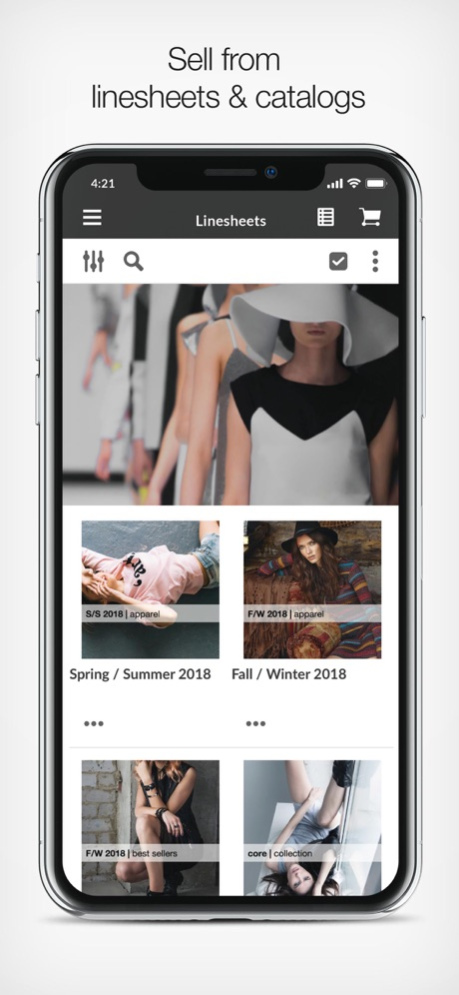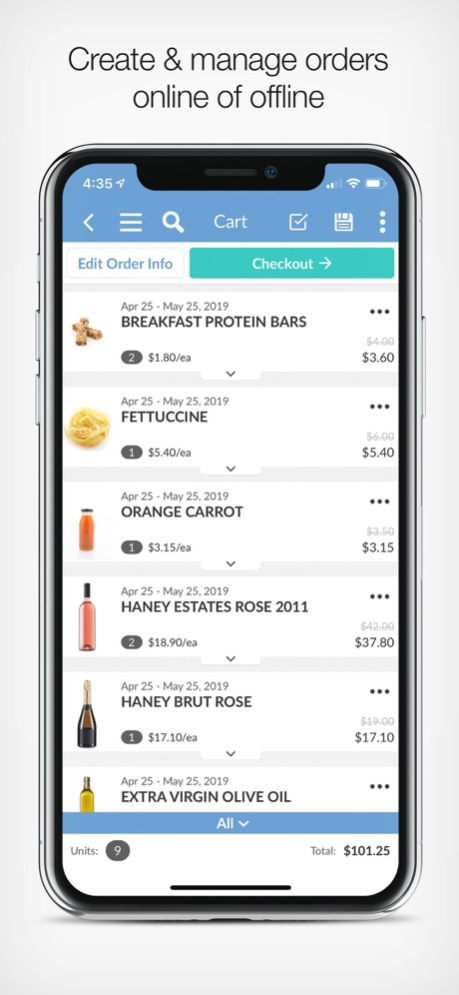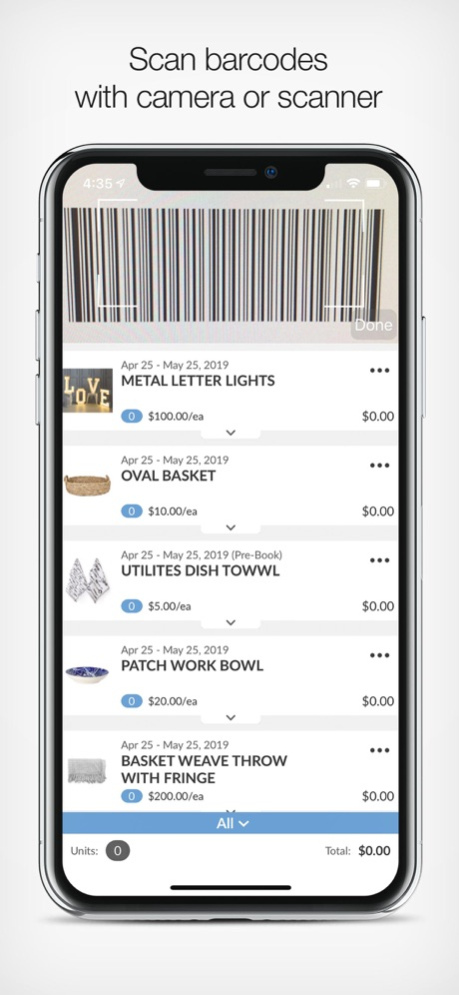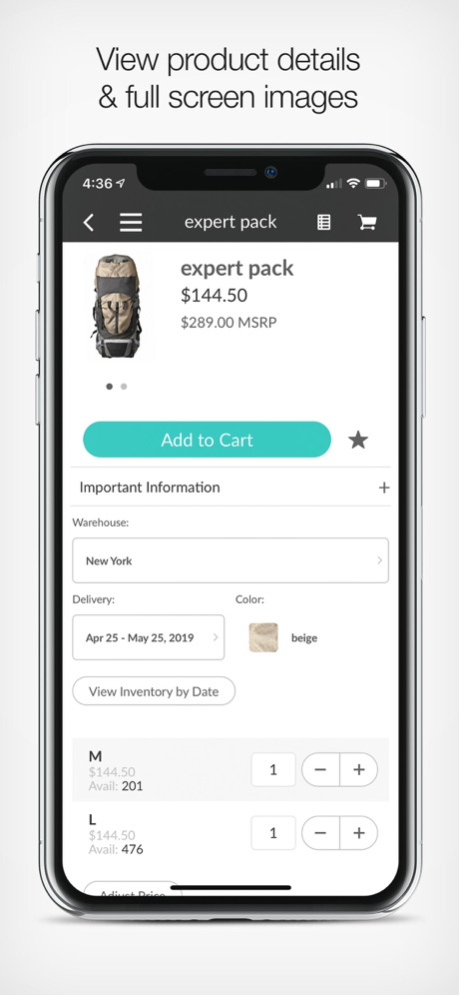Version History
Here you can find the changelog of NuORDER 4.0 since it was posted on our website on 2021-12-16.
The latest version is 4.29.3 and it was updated on soft112.com on 22 April, 2024.
See below the changes in each version:
version 4.29.3
posted on 2024-04-01
Apr 1, 2024
Version 4.29.3
- Bug/stability fixes
We're continuously making changes and improvements to NuORDER by Lightspeed. Keep App Updates turned on, so you don't miss anything. Share your feedback at mobile@nuorder.com.
version 4.29.1
posted on 2024-03-14
Mar 14, 2024
Version 4.29.1
- Bug/stability fixes
We're continuously making changes and improvements to NuORDER by Lightspeed. Keep App Updates turned on, so you don't miss anything. Share your feedback at mobile@nuorder.com.
version 4.29.0
posted on 2023-12-21
Dec 21, 2023
Version 4.29.0
- Keep those discounts! When editing a Split Order with a promotion, a new message will alert you that lowering the order value or product quantities may lead to losing the promotional discount(s) for both the order and related orders.
- Bugs / stability fixes.
We're continuously making changes and improvements to NuORDER. Keep App Updates turned on, so you don't miss anything. Share your feedback at mobile@nuorder.com.
version 4.28.5
posted on 2023-12-04
Dec 4, 2023
Version 4.28.5
- Bug/stability fixes
We're continuously making changes and improvements to NuORDER. Keep App Updates turned on, so you don't miss anything. Share your feedback at mobile@nuorder.com.
version 4.28.4
posted on 2023-11-14
Nov 14, 2023
Version 4.28.4
- Bug/stability fixes
We're continuously making changes and improvements to NuORDER. Keep App Updates turned on, so you don't miss anything. Share your feedback at mobile@nuorder.com.
version 4.28.3
posted on 2023-09-13
Sep 13, 2023
Version 4.28.3
- Bug/stability fixes
We're continuously making changes and improvements to NuORDER. Keep App Updates turned on, so you don't miss anything. Share your feedback at mobile@nuorder.com.
version 4.28.2
posted on 2023-08-23
Aug 23, 2023
Version 4.28.2
- Bug/stability fixes
We're continuously making changes and improvements to NuORDER. Keep App Updates turned on, so you don't miss anything. Share your feedback at mobile@nuorder.com.
version 4.28.1
posted on 2023-08-01
Aug 1, 2023
Version 4.28.1
- Bug/stability fixes
We're continuously making changes and improvements to NuORDER. Keep App Updates turned on, so you don't miss anything. Share your feedback at mobile@nuorder.com.
version 4.27.0
posted on 2023-06-15
Jun 15, 2023
Version 4.27.0
- Tap into discounts on the go with Promotions in NuORDER Mobile! If offered by the brand, banners display when your order is close to or qualifies for a promotional discount, so you know the details of the discount and total savings.
- Bugs / stability fixes.
We're continuously making changes and improvements to NuORDER. Keep App Updates turned on, so you don't miss anything. Share your feedback at mobile@nuorder.com.
version 4.26.2
posted on 2023-05-08
May 8, 2023
Version 4.26.2
- Bug/stability fixes
We're continuously making changes and improvements to NuORDER. Keep App Updates turned on, so you don't miss anything. Share your feedback at mobile@nuorder.com.
version 4.26.0
posted on 2023-04-12
Apr 12, 2023
Version 4.26.0
- We’ve added even more transparency and clarity into the shopping experience! The Mobile cart’s Order Review screen now displays details for applied promotions, surcharges, and discounts.
- Bugs / stability fixes.
We're continuously making changes and improvements to NuORDER. Keep App Updates turned on, so you don't miss anything. Share your feedback at mobile@nuorder.com.
version 4.25.2
posted on 2023-02-28
Feb 28, 2023
Version 4.25.2
- Look into the future! When reviewing Inventory by Date, you can now choose between viewing Total Units (all inventory) or Units Arriving (only inventory arriving) on the selected date.
- Bug/stability fixes
We're continuously making changes and improvements to NuORDER. Keep App Updates turned on, so you don't miss anything. Share your feedback at mobile@nuorder.com.
version 4.24.1
posted on 2022-08-01
Aug 1, 2022 Version 4.24.1
- Bugs / stability fixes.
We're continuously making changes and improvements to NuORDER. Keep App Updates turned on, so you don't miss anything. Share your feedback at mobile@nuorder.com.
version 4.22.0
posted on 2022-05-06
May 6, 2022 Version 4.22.0
The newest version is now live in the app store. Notable features and improvements in this build include:
- You can now swipe or tap through the product gallery, linesheets, and lists with full-screen product media.
- Bugs/stability fixes
We're always making changes and improvements to NuORDER. Keep your "Updates" turned on to make sure you don't miss anything, and be sure to share your feedback at mobile@nuorder.com.
version 4.21.0
posted on 2022-04-01
Apr 1, 2022 Version 4.21.0
The newest version is now live in the app store. Notable features and improvements in this build include:
- Support has been added for login via SSO for brands that have integrated an SSO solution
- Support has been added to the app for updated group and sort options available in the desktop platform
- Bug/stability fixes
We're always making changes and improvements to NuORDER. Keep your "Updates" turned on to make sure you don't miss anything, and be sure to share your feedback at mobile@nuorder.com.
version 4.20.1
posted on 2022-02-09
Feb 9, 2022 Version 4.20.1
The newest version is now live in the app store. Notable features and improvements in this build include:
- Bug/stability fixes
We're always making changes and improvements to NuORDER. Keep your "Updates" turned on to make sure you don't miss anything, and be sure to share your feedback at mobile@nuorder.com.
version 4.20.0
posted on 2022-01-27
Jan 27, 2022 Version 4.20.0
The newest version is now live in the app store. Notable features and improvements in this build include:
- Support has been added for order-level promotions throughout the working order pages for our Promotions Manager feature now currently in Beta release.
- Updated logo and text for NuORDER by Lightspeed
- Bug/stability fixes
We're always making changes and improvements to NuORDER. Keep your "Updates" turned on to make sure you don't miss anything, and be sure to share your feedback at mobile@nuorder.com.
version 4.19.0
posted on 2021-10-18
Oct 18, 2021 Version 4.19.0
The newest version is now live in the app store. Notable features and improvements in this build include:
- Support has been added to the product image gallery to support a forthcoming release of 3D product images
- Numerous bug fixes related to app crashing issues
We're always making changes and improvements to NuORDER. Keep your "Updates" turned on to make sure you don't miss anything, and be sure to share your feedback at mobile@nuorder.com.